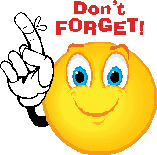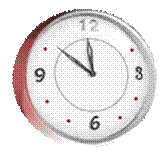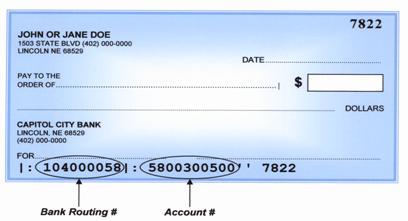![MCHH00954_0000[1]](tc_20090722_files/image002.gif) The Traffic Cone
The Traffic Cone
“Guiding you over and around
the bumps of your payroll journey”
Provided by Syl Luhring – Payroll Supervisor, State Accounting
(471-1460)
August 12, 2009
First off, I want to say
THANK YOU for all the hard work and cooperation you have extended as we move
closer to the Direct Deposit deadline.
Keep up the great work!
This memo will be a
long one but is packed full of timely and pertinent information. Please take the time to read it completely
and call me with any questions you may have as a result.
Contents
- New
ACH payment policy.
- Direct
Deposit – Employee.
- Direct
Deposit – HR/Payroll staff.
- Revised
Forms for Direct Deposit and AccelaPay sign up.
- Who
is getting a warrant – the list.
- Warrant
Update.
- Expense Reimbursement report.
New ACH/Direct Deposit Payment Policy
This spring, the legislature approved LB 167 clearing
the way for the State to require the use of electronic fund transfers
(EFT/Direct Deposit) as the method of choice for issuing payments for payroll
and expense reimbursements. Below is a
copy of the new payment policy which
will become effective September 14, 2009.
“Payments for State
Employee Wages and Expense Reimbursements:
Payments for wages and expense reimbursements for all state
employees will be by electronic funds transfer (EFT/Direct Deposit). Such
EFT payments may be made to any financial institution of the employee’s
choosing or to a state
authorized debit card. State employees include all officers or employees
of the state or any state agency and include duly appointed members of
committees, boards and commissions.”
Direct Deposit – Employees
Your employees, who are currently receiving warrants, have been
notified of the mandate and advised to sign up for direct deposit to an account
in a financial institution of their choice or to the U S Bank AccelaPay Debit
card by September 14th. Bi-weekly payees
have received 4 inserts thus far advising them of the September 14th
switchover. Another three are queued up
for the bi-weekly payroll and one more for the August monthly payroll on the 31st. If no choice is made by September 14th,
the employee will be given a debit card to which all future payments will be
applied. Attached is a copy of the last
three notices employees will receive with their warrant prior to the September 14th
deadline.
Direct Deposit – HR
For you as HR/Payroll staff, this switch will require
two things.
- Continued
contact and communication with those employees in your agency who are
still receiving warrants for their payroll. Urge them to make their selection of the
account for direct deposit and get started soon to avoid the last minute
rush. Remember, anyone not making
the selection by September 14th will be enrolled onto the
AccelaPay Debit card.
- Expense
reimbursements will be automatically deposited to an account as well. Review the Auto Deposit setup in NIS for
anyone receiving expense reimbursements. Make sure that each recipient is set up
for direct deposit of the expense reimbursements.
New Forms for Use
Both the Direct Deposit and the AccelaPay Debit Card
sign-up form have been revised with copies of each included in this memo. They will be stored on the DAS Accounting web
site under a new heading – Payroll Card – within the next week to 10 days. Please delete any of the older forms you have
saved to your hard drives or systems and replace them with these new revised
forms.
Who is getting a
warrant – the list
You
can obtain a list of employees in your agency who are still receiving the
warrant by following the process below.
Once the results are displayed, export them to Excel for sorting by the
Home Business Unit or other parameters as desired.
·
Go to the NIS menu > Human Resources/Payroll – Agencies >
Inquiries/Reports > HR/P Inquiries > Payroll Inquiries > Paycheck
Review and Void.
·
On the QBE line (just above the title line) in the Payment/Item
column enter “<80000000” (that is an 8 and 0x7). All warrants are
issued with a starting number of 7 while direct deposits all start with an
8.
·
In the Check date field enter >7/28 ( or
a couple days prior to a pay date – 7/29 and 7/31 in this case) – if you have
monthly employees, this would give you the list of those names as well.
·
Click on FIND
Warrant Usage
At
the end of July (after both monthly M7 and Bi-weekly BW15), the report shows
that we used 1092 warrants for the two payrolls (951 for BW and 141 for M). The
B16 payroll just completed, used 849 warrants. About
half of these are being used for summer staff and will be ending in August. While
we still have a long way to go, you are making great strides in switching your
employees over to Direct Deposit accounts.
Please continue the push for the switch to Direct Deposit as the
deadline, September 14th, is drawing closer every day.
Deposit setup for Expense Reimbursement
A report is being developed to identify those employees
who do not have an account established on the AP side to handle expense
reimbursements. This report will query
for all active employees in NIS, check to see whether or not they are set up
with direct deposit, if so, the account will be compared to the one on the
payroll side for viability. The report
will be designed to list those without an account and those with accounts that
do not match the ones set up in payroll.
HR personnel will need to take the list and contact each employee to tie
expense reimbursements to a viable direct deposit account.